
This isn’t new, and probably not a groundbreaking as I think, but I do have some interesting help for those who may want it or need it.
As I watch my kids do online learning, I’ve noticed how their teachers have had a hard time being effective. Not that it’s truly their fault, learning online is difficult to do, especially with younger kids. Thankfully, my kids are a bit older so they can sit still and pay attention, but I’ve still noticed how the classes are essentially listening to people talk for the allotted time. Not that that’s bad, but it’s different from actually showing, writing, interacting, and generally being effective in teaching (in my opinion). Since I do research on new things, I was already looking at an interesting bit of software that could definitely help teachers and educators out there find a better way to teach.
Enter in the “pre switcher”. A switcher, in video language, is a device that allows someone to change video cameras, video sources, video inputs, and do effects on the fly. These are most commonly used in professional productions with plenty of other tools-sports replays, different camera angles, commercials and so forth. In audio, you would call them “mixers”. The reason that I call these “pre-switchers” is that they’re designed to run in between your output to a video streaming service. So when you load up the software, this output goes to your Zoom account as a source.

I’ve been in video and multimedia for 20 years now, so I’m aware that not everyone has an idea of what switchers are, or can even afford them, run them by themselves, or have the capabilities to do so. But the interesting thing about the software-based switchers I’m talking about are that they ARE easy to run (relatively), AND offer enough capability for a low enough price to combine the two into a more effective tool. Back in the day (early 2000s, cue the old-timey music) software switchers were available, as well as physical switchers. They weren’t much different now, but as computer power has increased exponentially, their ability to process and make better video and products has exploded. Wirecast and BoinxTV were 2 of the main options I used, besides physical switchers. Physical switchers are the best, due to the specific ability and dedicated processors, but not everybody has need to use them, has the cameras, or has the ability and budget.

**Wirecast, which is a professional software switcher and offers an incredible wealth of options is also expensive, and not easy to run without an idea of how it works or layering. Boinx also makes a piece of software called Mimolive, which used to be BoinxTV when I used it on the mac side. Also great, but also, expensive and complicated. Also, neither one of those offer the “pre-roll” capabilities to send to Zoom, instead giving you the option to go live yourself out of the box. There’s others too-switcher studio, livestream, finncast, vmix. A lot of those are great for the traditional “switching” but they also offer more complicated setups/options/pricing that tend to be on the professional side. OBS is an open source switcher, and I haven’t fully checked it out yet, but again it’s most likely, a “professional” switcher, and not an easy “pre switcher”.
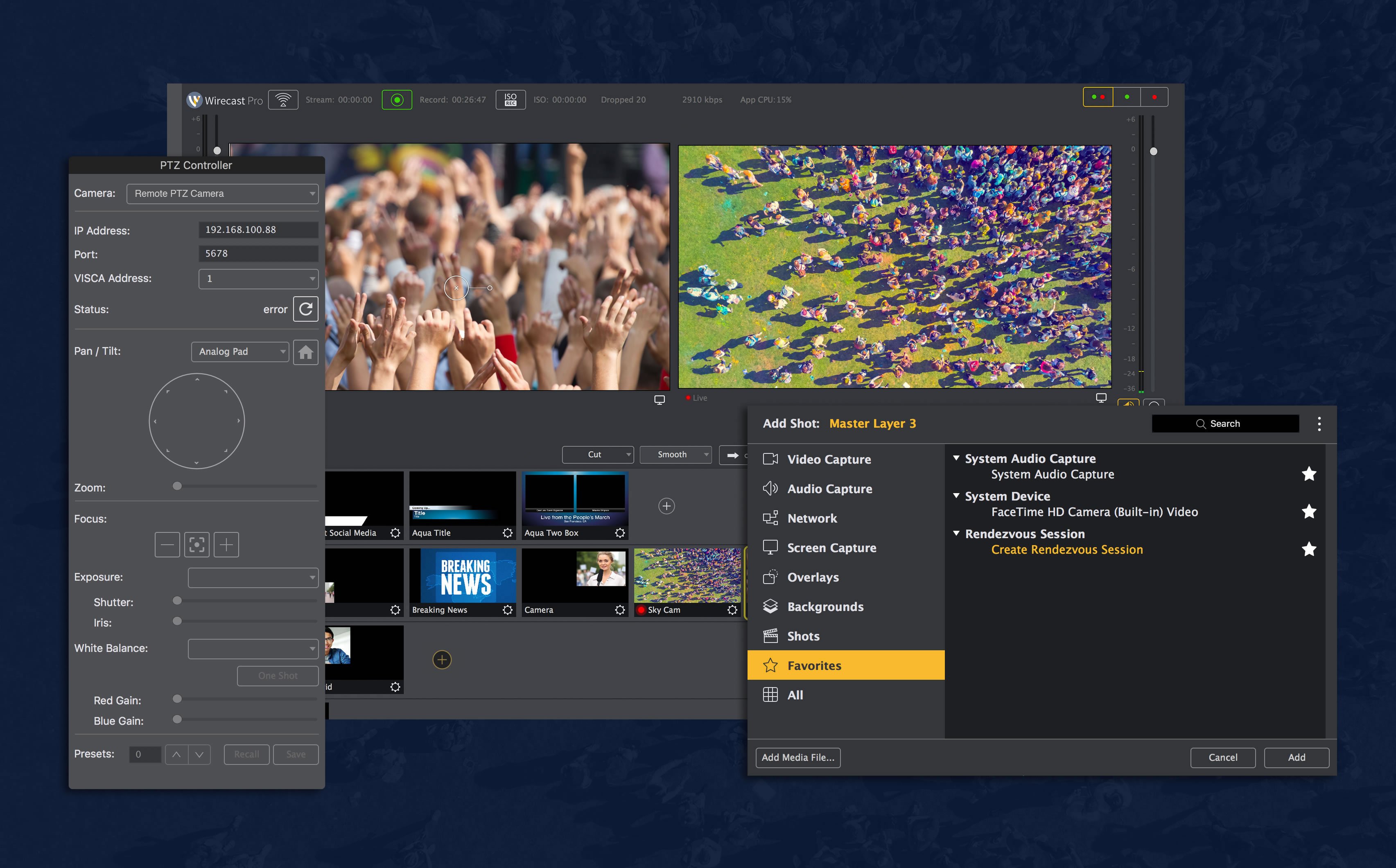
Since most classes I’ve seen run on Zoom or Google Classroom type of situations, those more expensive programs would actually need a separate piece of software to be routed into Zoom itself. So let’s make it easy.
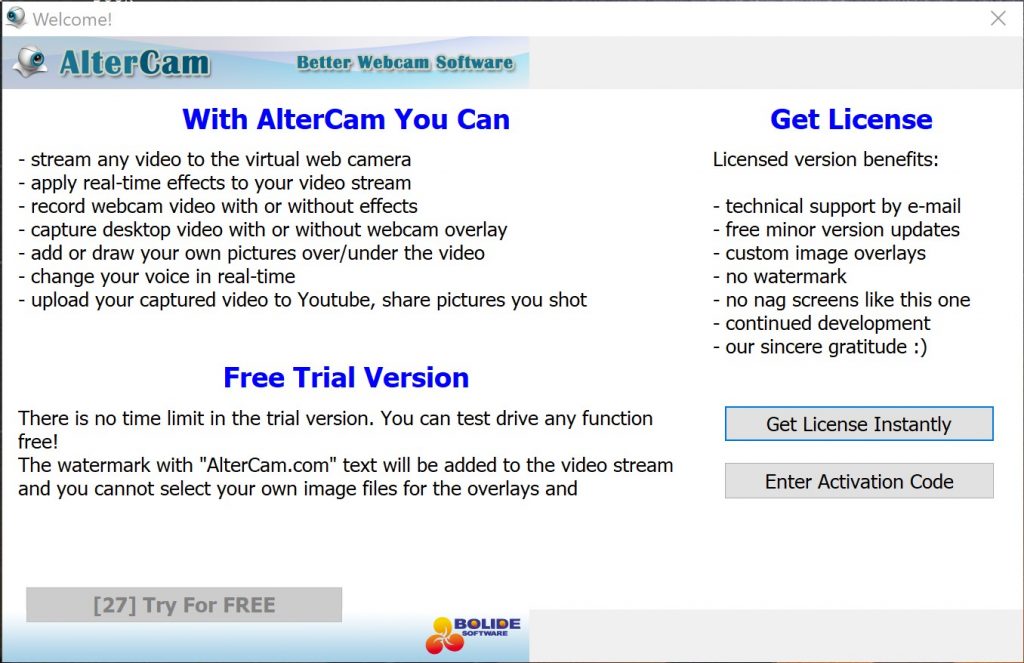
The first program I found was called Altercam. It’s made by a small company called Bolide Software, and it’s relatively inexpensive. You can change the source-from built in camera, webcam, to IP cameras, to pre-cued video sources, screen sharing and more. You can write on the screen, add in live effects (although they’re distraction) change the backgrounds, chroma, route audio, and configure output and video options. The great thing about this software is that it’s relatively inexpensive, and that for basic options, it works. You can showcase your webcam, switch to a different webcam, write over top of the video, or show a blackboard, etc, and also again, pre-cue up videos and sections you may want to share. You can also include slides, share your screen, and there’s no limit to the type of sources you can use. The switching isn’t perfect or fully seamless, and it does occasionally have it’s bugs. But for $40, this is a steal. The ability to offer MORE to education is a better deal, and WAY better than the $1K price tag of Wirecast or some other physical switchers.
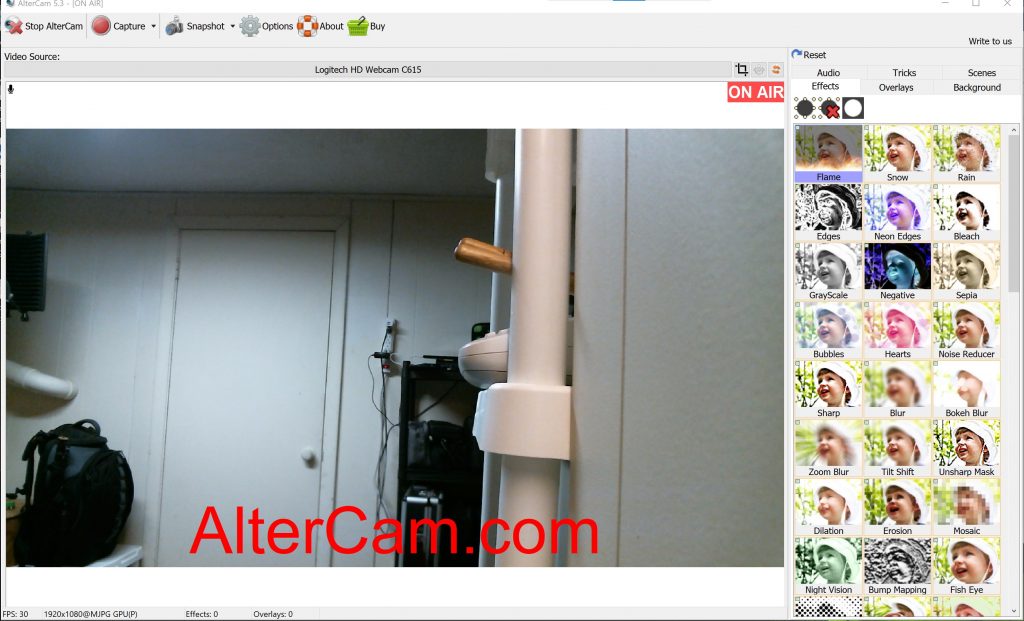
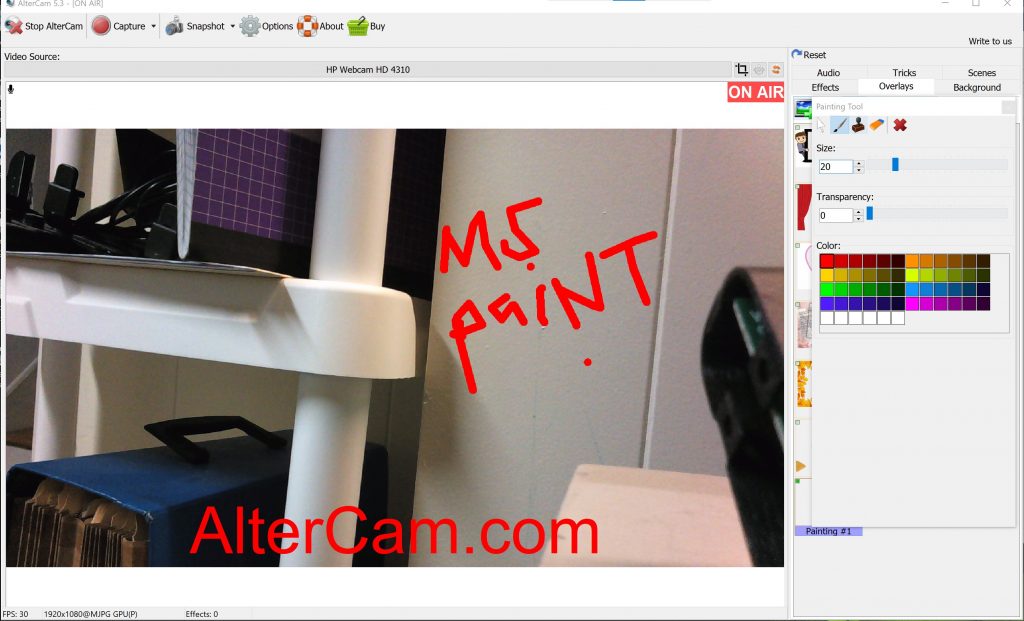
It does have it’s quirks, however, and those are important to discuss. It has some trouble with the IP cameras, I have made it crash a few times trying to get it to connect to my phone as a secondary camera. You’ll need another app on your phone for that and connect it to the HTTP/RSTP server it sets up on your phone. I’ve also made it crash by selecting certain settings, and “overloading” the system so to speak. That has happened less, but it has happened, so you’ll definitely want to make sure you do a trial run before you buy the software with your setup. You do get a free download and trial, and aside from the watermark, you should be able to test out the full functions of the software.
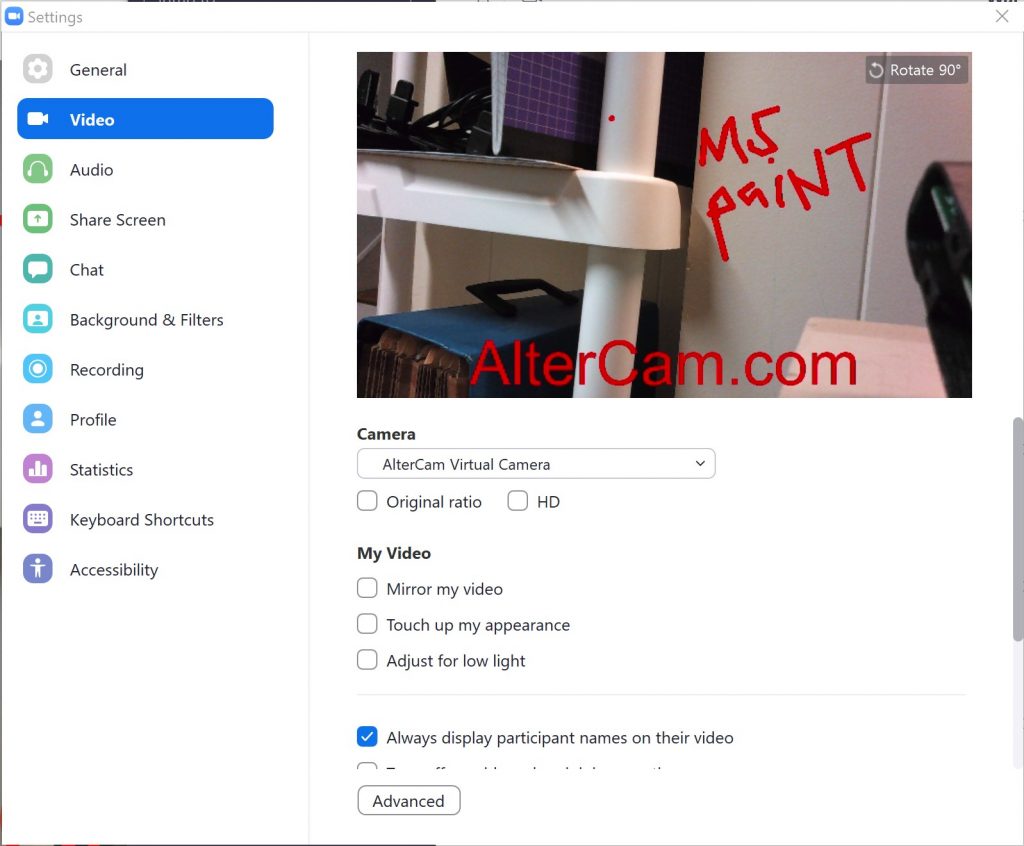
You will also be able to record, which means you can keep your livestream for replays, uploads and more.
Again, the inexpensive option and the simplicity allows it to work well in my opinion. I’ve also created a handy guide for how you can teach most effectively using this software.
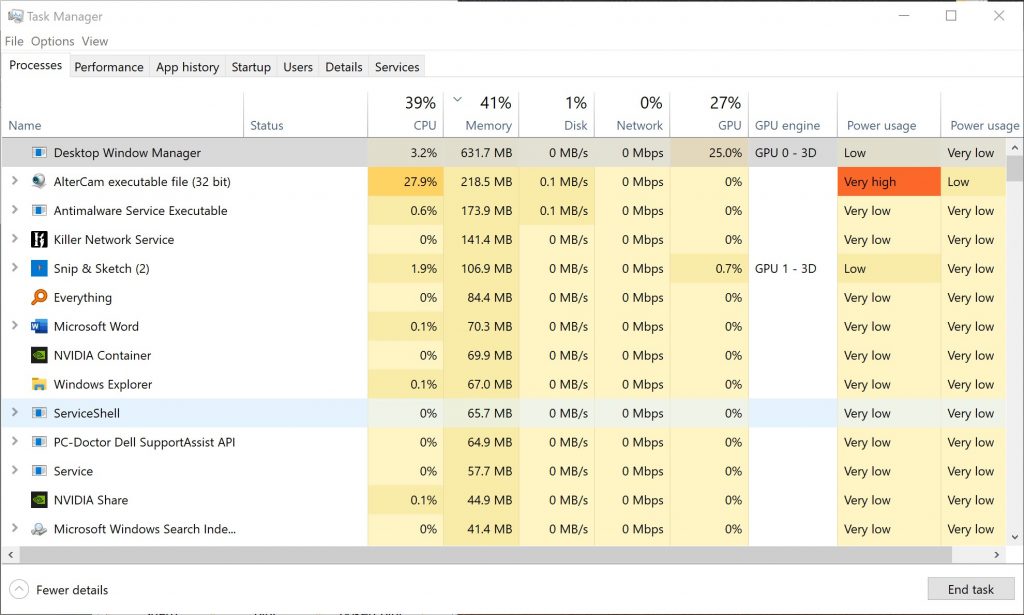
Manycam is the other software suite that I found. This software is a little bit slicker in terms of the overall look and interface but offers basically the same concept. It also allows for NDI in, which means you can import that Zoom/Skype/other service call. That’s a whole ‘nother level of mixing capability, and gives more flexibility if you wanted to bring in a guest or something of that nature. It does allow NDI out as well, so again, broadcasting on that “pre-mixing” type feel and send out to a Zoom classroom is great. It allows a lot of inputs-Altercam doesn’t specifically limit the amount of inputs into your system, but Manycam does in the sense that you have to pay for more. Manycam is also cross compatible, similar to Wirecast, but Altercam is windows only.
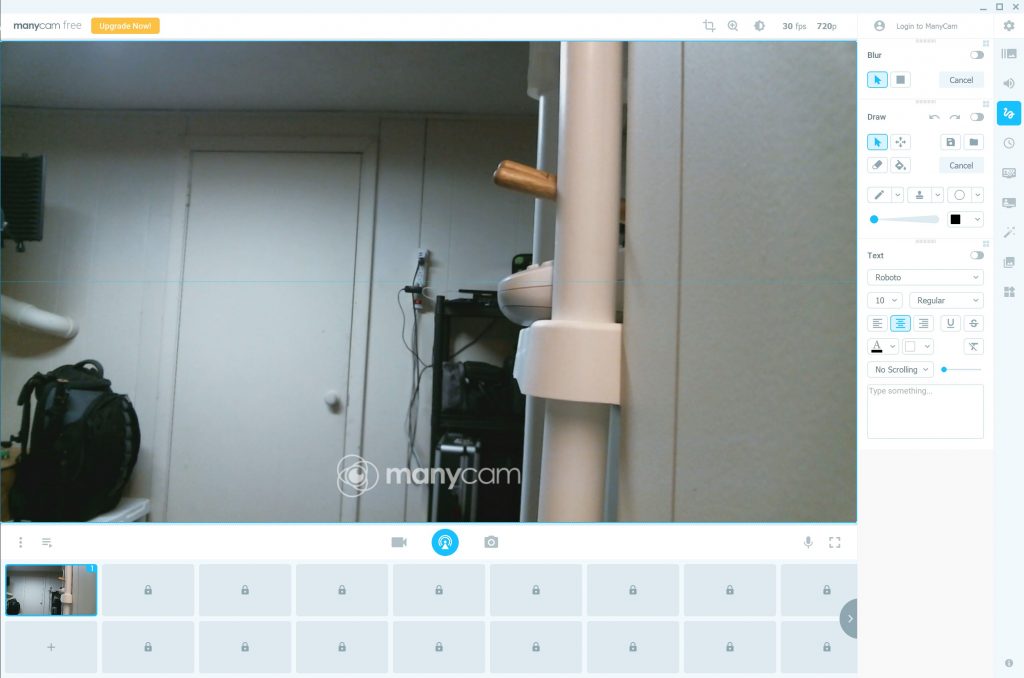
It offers a lot of “simple” ways to do what you want. That’s really nice, and because it looks really slick, it tends to be impressive. It does offer a lot of options-from importing sources and the ability to draw along with presentations and video loading. It doesn’t offer much in the free trial or download however, and to do anything you’ll need to upgrade. It also seems to be more of a resource hog than Altercam, so be aware that if you’re dealing with a lot of source, and a lot of inputs/graphics, you’ll definitely want to have a strong machine to process it. If you’re a gamer and want to broadcast your game, it will allow you to do just that pretty easily. Again, machine power will vary. I’ve seen it slow down on selection some options alone, so the whole concept of a software switcher still isn’t fully dependable.
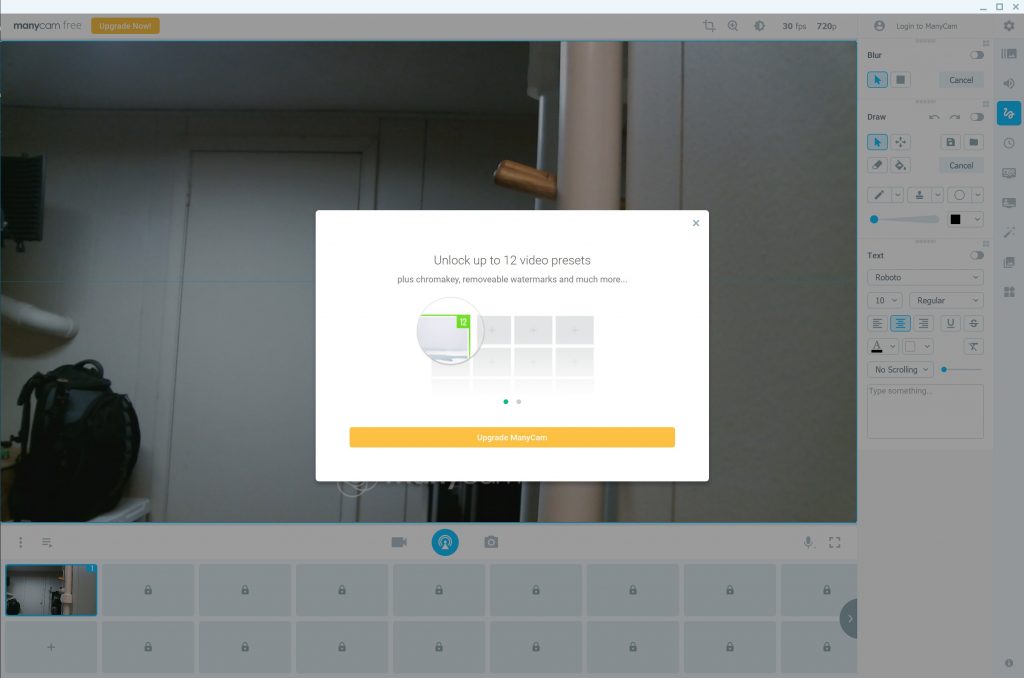
The one thing I dislike about the Manycam is the yearly payment plan. It may just be the way we’re moving in terms of software, but I like the one time small fee for specific things, and not the payment plans. I feel as thought it makes it much more expensive overall if you have to use it for 2 years and get nothing back, versus a one time payment. Some of the other professional software companies work that way, and if you’re going to be paying monthly, you’d better be getting or putting out a good product. If teachers are on a budget, you probably don’t have that kind of cash to make your lectures look that good. That being said, you would probably want the $49/yearly option. If you can afford that, then it’s not so bad.
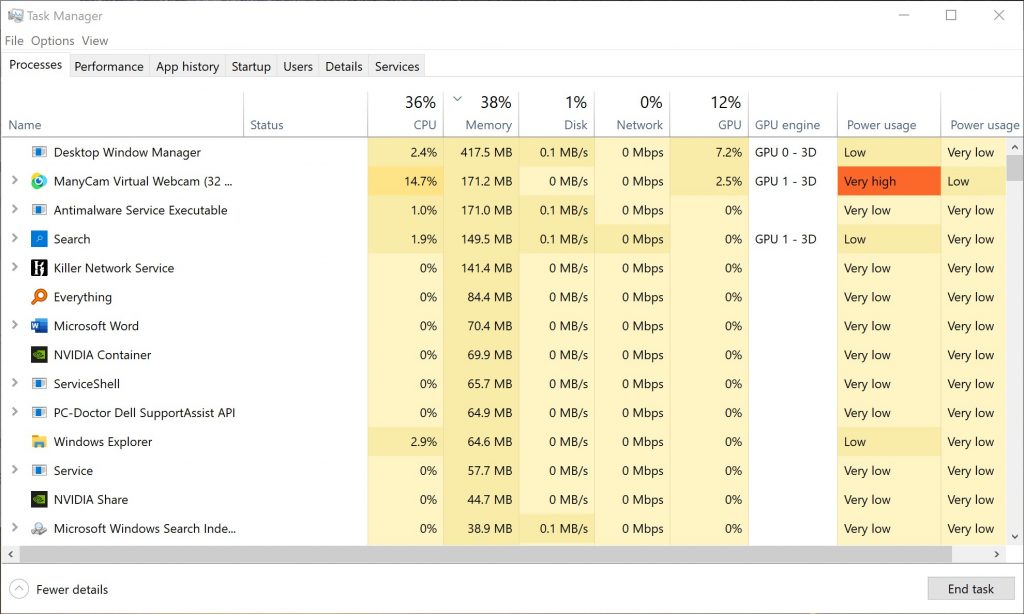
Manycam does offer a bit more flexibility though, and that is worth more cost, for some. It potentially rivals the Wirecast/Mimolive concepts, but doesn’t come quite close to their professional options, in my opinion. Again, if you’re a teacher, I’m assuming you have a small budget, and I think Altercam is more in your alley. For a show production, Manycam probably fits best for a small budget, and once you approach a larger budget, you can focus on a purely software-based switcher or then get into physical switchers. It depends on your location, you show, your production, and your budget. If you don’t go live, you have the capability to choose how you want to edit and shoot.
*A thing to note is that software-based switchers offer this flexibility in making your machine a switcher, but they often pull on the processor and graphics processor to compress and process the video. It can be intense on the processor which can lead to slowdowns and problems with the software. So, you will want to make sure your computer is a decently powered computer. You don’t need top of the line options anymore, but you will need a bit of power behind your computer. A Chromebook is not equipped to handle this software, so you’ll want a computer that has a graphics card, or something behind it. Laptops are capable of running this software, but again, something that has some power behind it will obviously run it the best. The do tend to tax the normal processor and the graphics processor, so please be prepared.
The good news is that both suites are available as free downloads. So test them out, and try your concepts to your hearts content. This for me is the most important aspect of trying out this software. If you happen to like another software suite better, then change it.
**Altercam will offer you a discount if it detects manycam on your machine as well. It’s only 7 dollars off, but it makes the software 33 dollars, which is better or helps.
**UPDATE: Altercam-and Manycam for that matter will ALSO support USB inputs-like this one: https://www.amazon.com/gp/product/B088D3QPN5/ref=ppx_yo_dt_b_asin_title_o00_s00?ie=UTF8&psc=1

And they look good. As long as your computer can handle the processing, it will handle a nicer camera input like a DSLR/Mirrorless camera.
