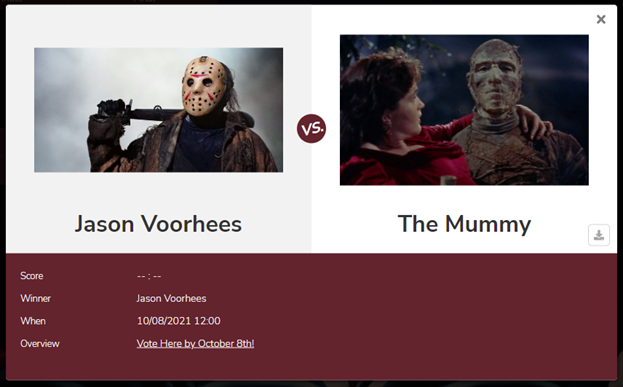
This is an interactive voting contest using brackets and voting that keeps social media engagement high as people vote and continue to come to your social media or page everyday to find results of the voting and interact with the contest and bracket.
Requires and account at Commoninja and with Google.
Step 1: Brackets
Create a bracket at commoninja-the account is free and can be embeddable. You can upgrade to a premium account-you most likely should if you run more than a few on your social media account or plan on monetizing this in some way. You can also change the backgrounds to custom logos and more with a paid account but it’s not necessary. There are also other options to add images and other branding opportunities without it. You can add all sorts of details with and without paid options so it works really well.
This example uses horror characters because it’s Halloween and I love Halloween.
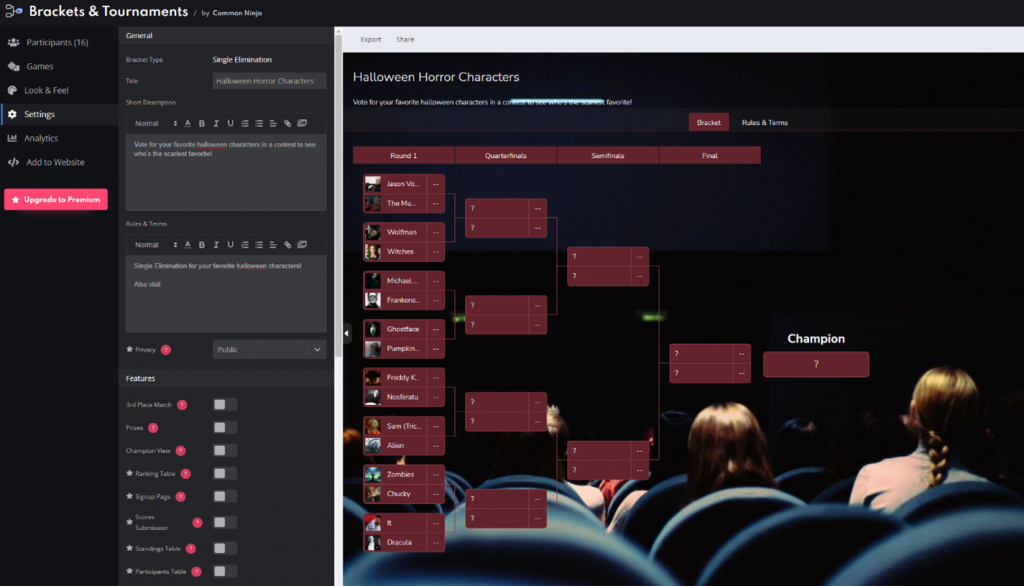
Step 2: Voting
I used google forms for this. It’s easy and linkable-in both the individual brackets as well as just a pure link. Create the voting form for every round-this will be the most tedious part, but also the best. Because you have a vote for every match, you can use those for branding, collecting email addresses, responses and updates and more. You can also embed these forms into your website as well, so it can appear to be from your brand and logos.
Google Form (No branding or additional logo placement but optional):
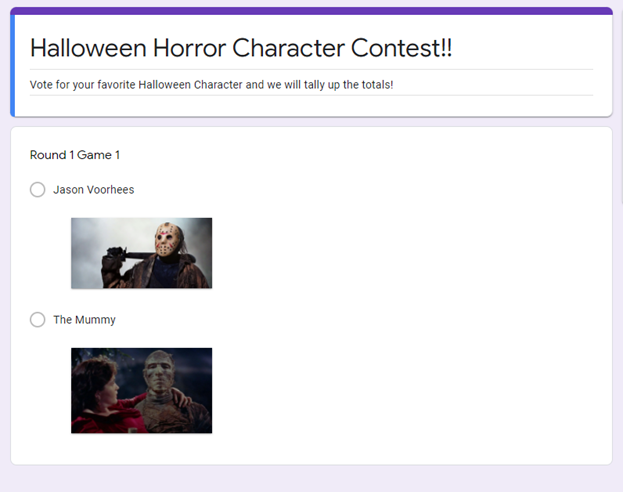
Matchup Link on Commoninja when you click on the individual matchups. The google link form is listed here as well-the “Vote Here”
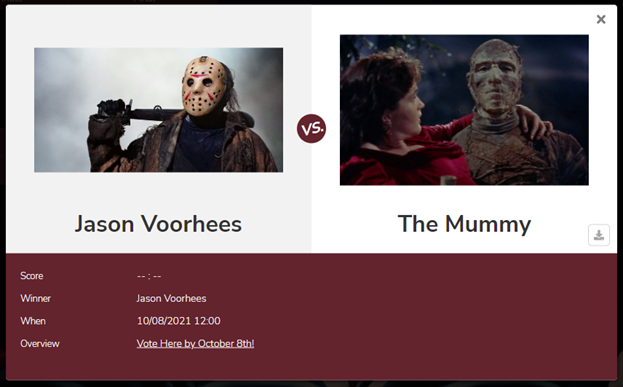
Step 3:
Place links and embed on social media and your own websites. Again, you can embed, which you can use to drive traffic to your website. Once people vote on the google form, you then take the results and update the bracket on commoninja. This isn’t automatic, so you do have to pay attention to the results. It would be best to check every day if you run a contest like that-that allows for you to check results, update the bracket for winners, and then post the new link for the next round of voting. But as that’s interactive, that gives you a chance to check on the voters, interact more with upsets and the popularity and continue the contest. Controversy sells, so you can capitalize on that to create more interaction or opportunity. If you do this right, you can generate tons of content and interactivity.
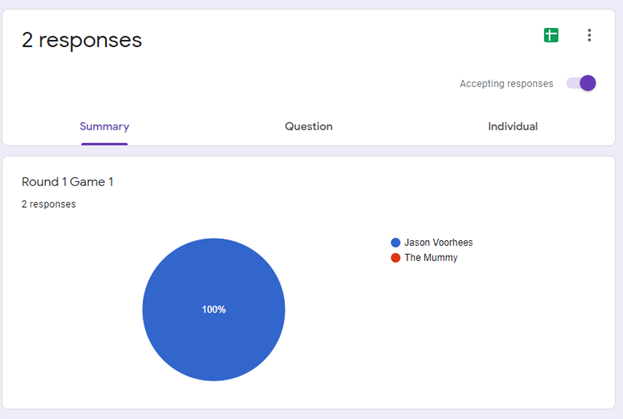
And here’s the change in brackets:
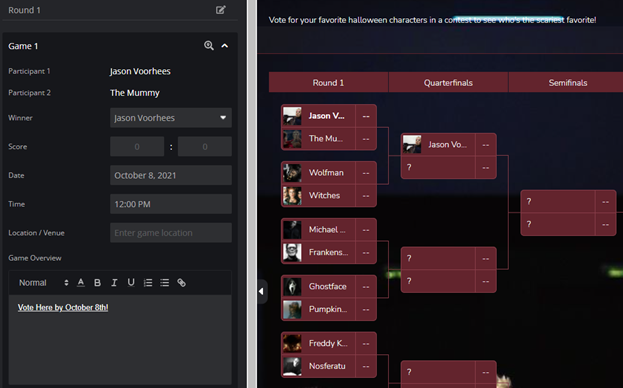
Step 4: Run the contest and see how it goes. You can obviously do more or less in brackets or use it for other purposes. It’s an open concept, so enjoy!
