
How to make an updatable lunch menu for your organization:
This seems funny, but it’s actually right up the media alley. We’re working with a program called Novisign, which is a digital signage controller for companies. You can use it for internal/external issues, and in this case, we decided to help with both. I’ve found that if things are difficult, people won’t do them. If you have to train the chef to post the lunch menu every day on the system, there’s greater chance they won’t want to, and it’ll become neglected. So I created a way to have an easily updated and postable system that the chef can update quickly and will let anyone know what’s for lunch on both calendars and the internal system. Here’s the process if you want to do this for yourself. Your Mileage May Vary.
The first step is to create a form in Google Forms. This is for the lunch entry. We decided to use Google Forms due to the face that it’s easily updatable and changeable, as well as the fact that it can be used without the need for custom programming that affects the internal infrastructure. We realize that you might be able to do this easier, but this was a great set of options that we found that worked with multiple quick technologies to make it work. Create enough entry lines so that you can enter the entrees, side dishes, etc, and still have room for anything else. Also-create a link via QR code, so that your chef can log in and then just post the lunch menu from their phone. Simple.
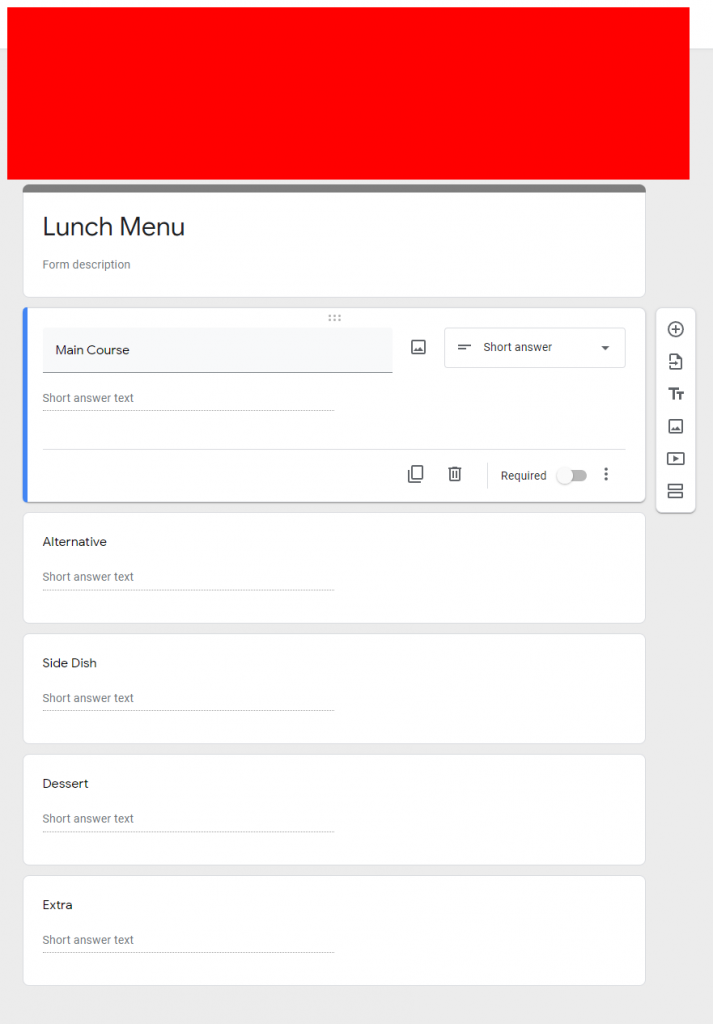
Point the form to Google Sheets. This will allow you to create a database of lunch menus. This will also allow you to port those entries to Gcal.
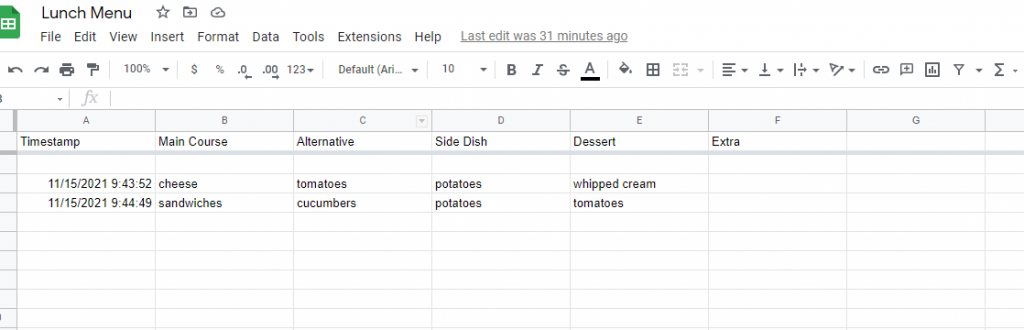
You’ll actually need another tool-which we love-but it’s called If This Then That. That tool actually gives some cool options, but if you set it up correctly, it will read entries from your google sheet and then post them to GCal. You’d think you could just stay within the google eco-system but you need that if you don’t write code. Again, we COULD, but for this project, we needed the ability to change it for people who don’t know technical details like that.
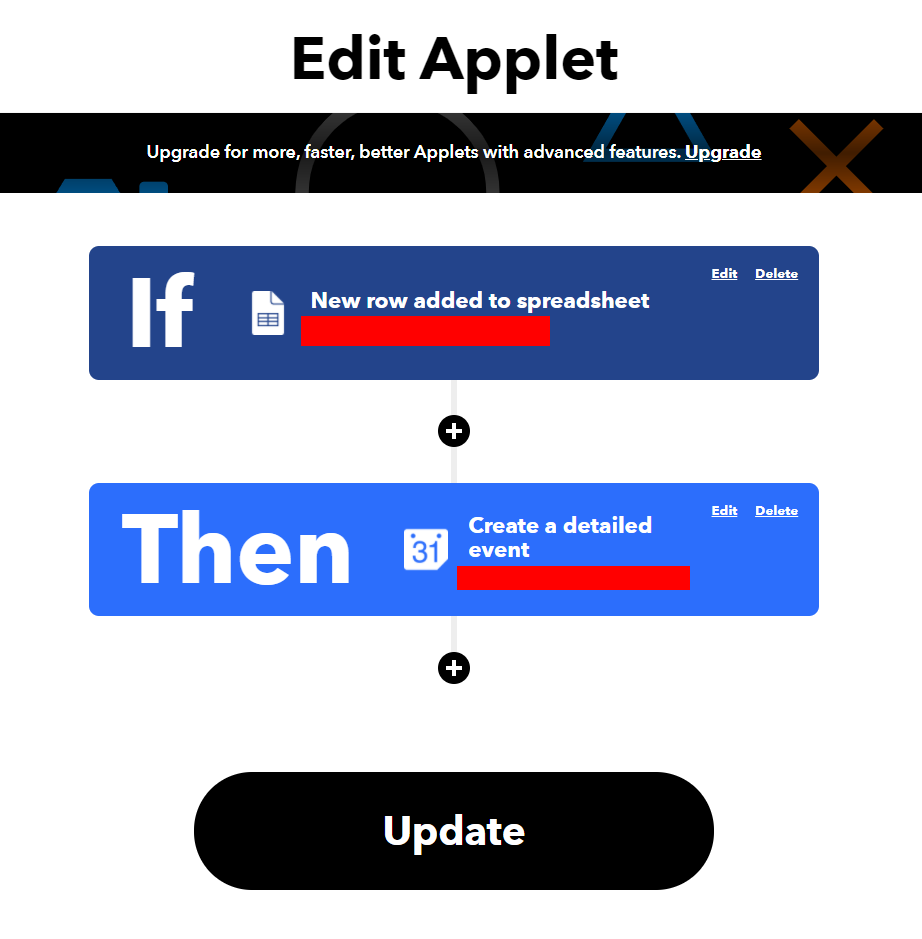
So now your event is posting to Gcal. Well, that’s good news because NOW your organization can use that entry in Outlook to have a custom calendar for lunches, as well as Novisign having the ability to import that and read it on the fly.

This is intentional as well as your employees can import the calendar and don’t have to leave their desks to catch a Novisign monitor to see what’s for lunch. So to recap:
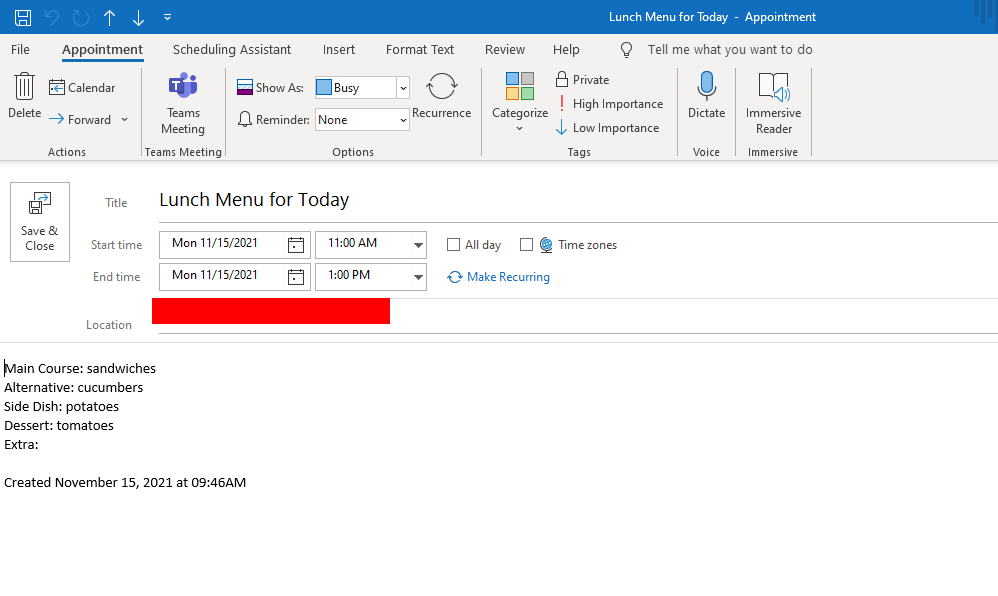
The Chef gets the form via QR Code.
The chef posts the lunch to google forms.
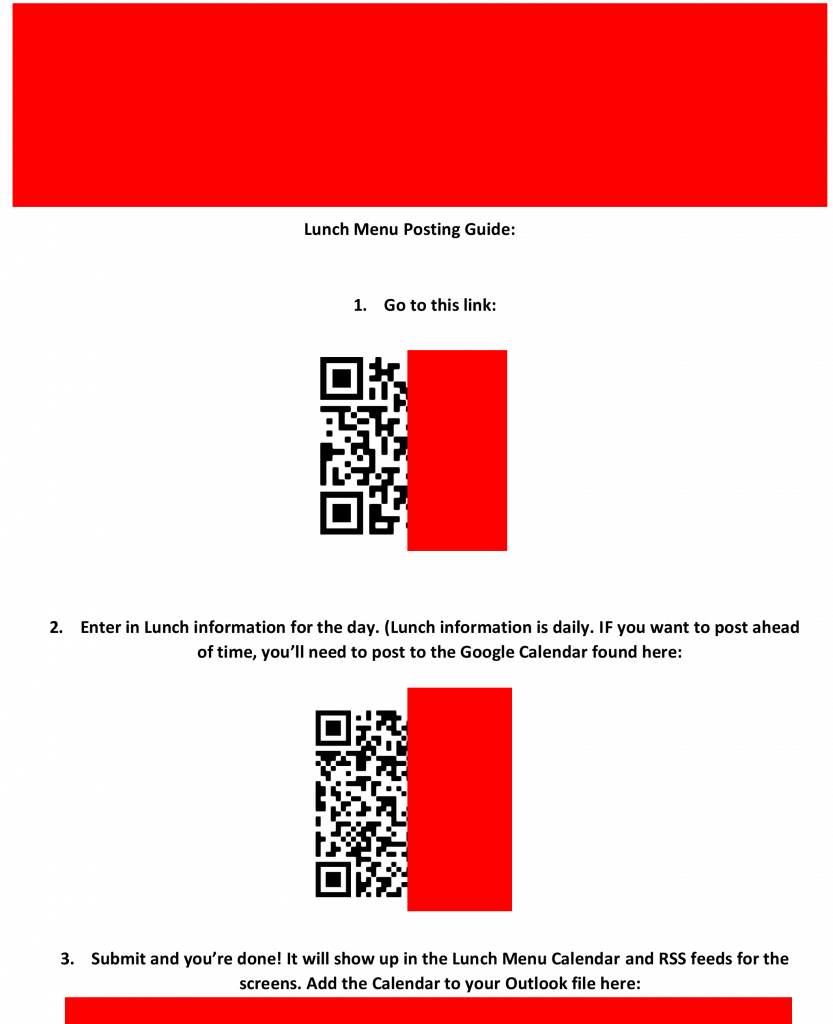
The form posts to google sheets and gcal. And then you can import that Gcal to your outlook calendar for localizes or company wide publishing for a location.

This is updated via IFTTT to Outlook and Novisign, so that employees can see the lunch menu internally, as well as on a employee calendar system. Everybody’s happy and they win. Any changes can be made form those systems without coding, so that other people can figure it out.
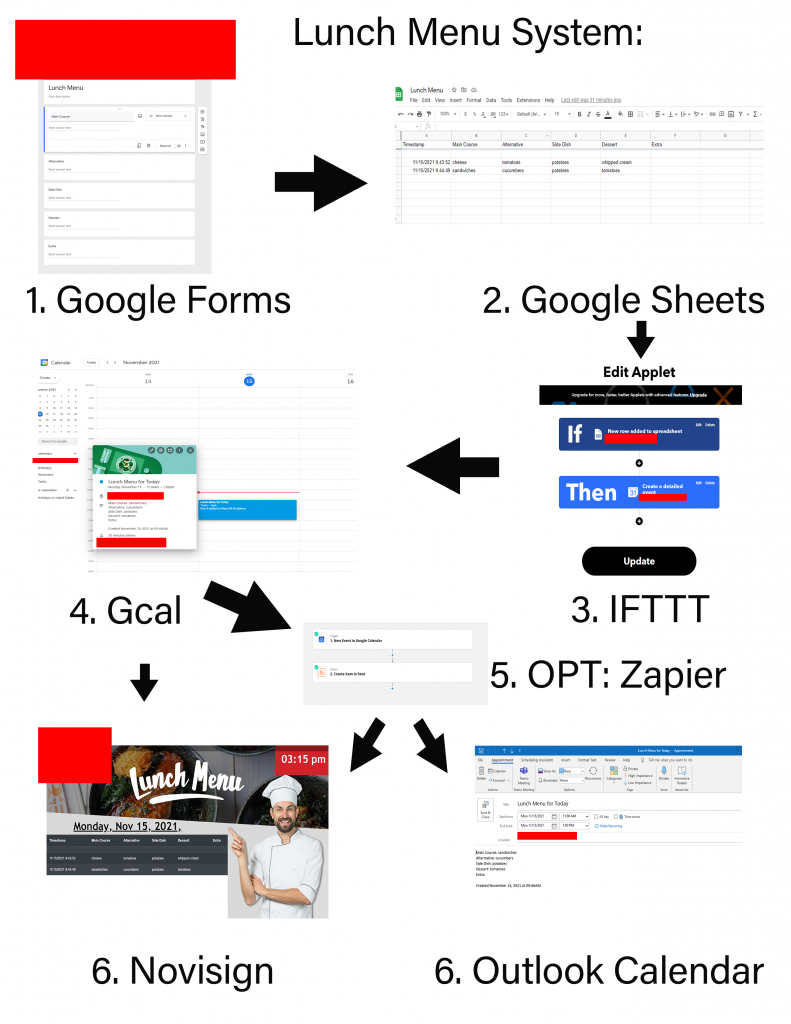
Update:
I also used a final system call Zapier to make my Novisign look a little bit better. Zapier works a lot like IFTTT, but it has a few more tools, which is namely the RSS generator tool. (IFTTT does not have an RSS generator tool, or I would have used them. You can also do this entire process in Zapier, but it may cost you depending on the amount of “zaps” you do) I created another action to post the feeds from the calendar to the RSS feed. This allows the Novisign system to call in menus on the fly, as their posted. The Chef can post to the form, which would publish/post same day and daily. That posts to the calendar. That posts to the RSS feed which is pulled by Novisign. IF the chef wants to post ahead of time, he can post directly to the calendar, and that will still post to the RSS feeds and be published.
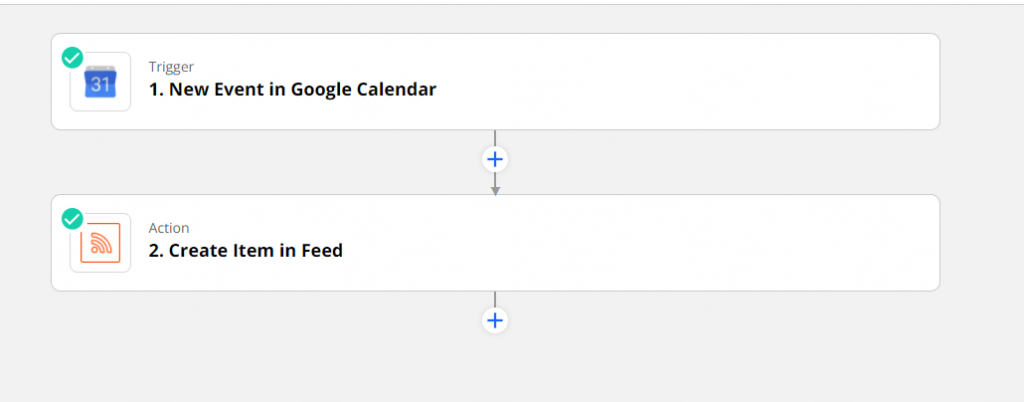
Low tech point solutions to a complicated task, I guess. But it’s done and once you understand, anyone can do it or change it. Plus it’s easy for everyone and requires a low maintenance to keep it going-if any at all.
