
If you know anything about video production, it’s a really cool field with many different moving variables that change rapidly and rely a lot on equipment and duct tape.
For this event, I was tasked with live streaming a main hall and 3 different breakout rooms as participants could choose between different breakouts and the event. Because I’m a nice guy and enjoy sharing, I’ll take you through the process and how it went and you can see if it might help you and your productions.
First up: The event was a stunning success, as we had a huge signup, in person, stay rate, and stream rate for most of the event. We were almost fire coded for people size, so we had a great thing to begin with, and that’s all due to the team, so kudos to them. You’ll be able to see the finished media at Ai.northeastern.com, and the youtube channel which I’ll link to when I finish it.
Second: when we mapped this out, we weren’t quite sure how it would work with the location and ideas. We did our best, and I created this presentation that I used to map out how I would layout my equipment and ideas. I was working with pretty much all of the cameras I owned and more, a few students, and the house systems, which is about par for the course when it comes to events. You can always plan for contingencies but there’s always some that pops up.




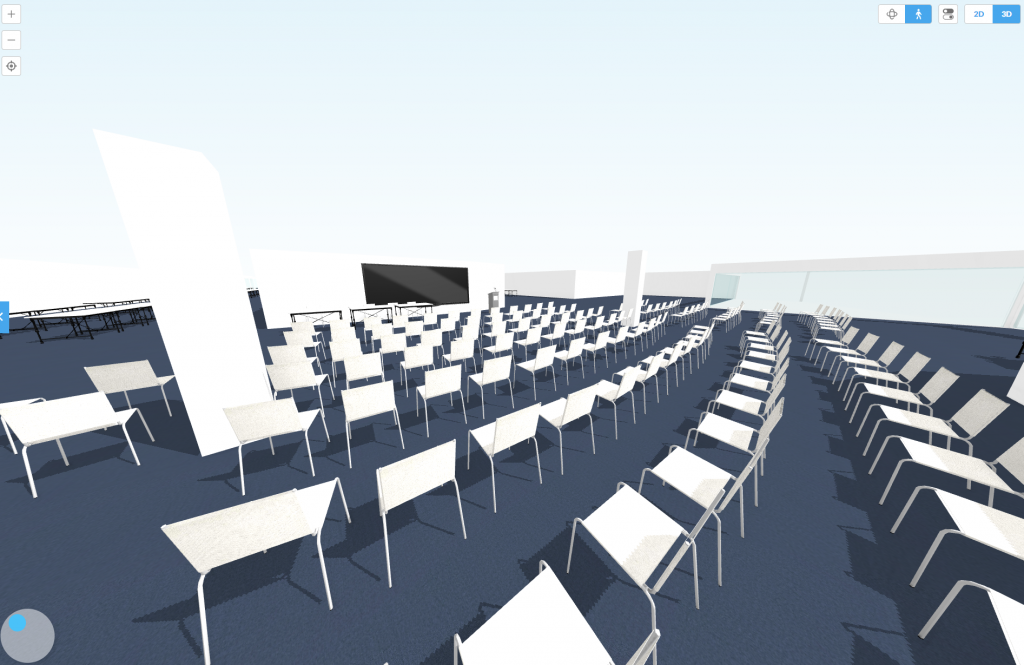
We began with the stream itself. We used Zoom in the past, so we figured that staying with Zoom would be the smartest option. Zoom doesn’t allow more than two streams simultaneously per account, so I knew that we would need to setup a few additional accounts. What we did is we created one main account for Webinars, and then used 2 other accounts as enhanced meeting accounts, because we knew the crowd would split for the webinars and would most likely be under 100 each. This worked out well and Zoom has their stuff down. We created the 4 links (1 main and 3 meeting) and posted them on our event page so that the audience could “choose” beforehand or could choose afterwards and we posted them on the webinar feed to keep it easy that people could choose.
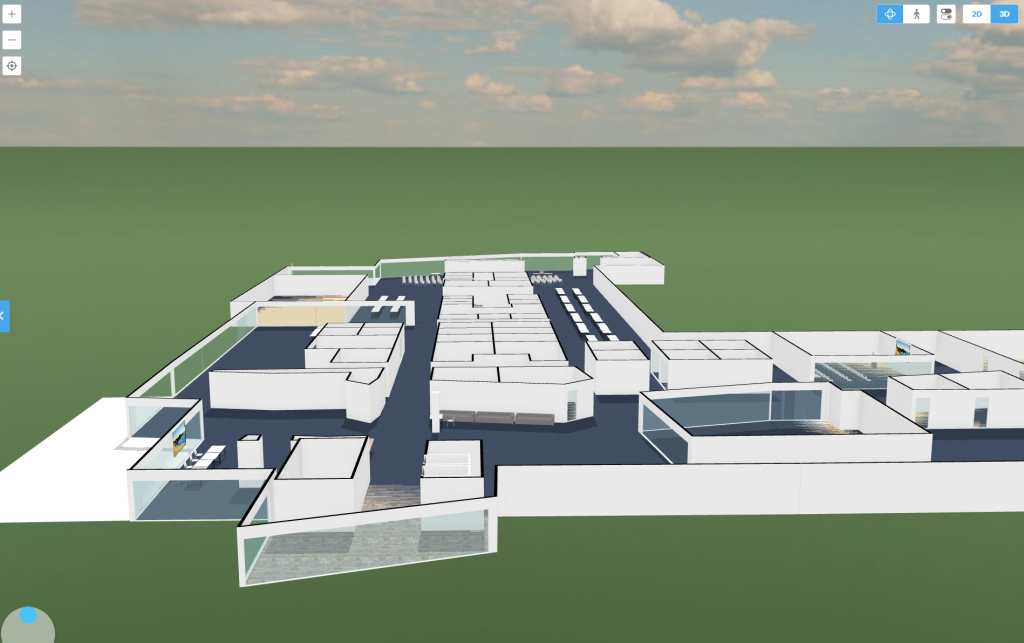
The webinar and meetings themselves performed admirably. There were very little issues from the connection, zooms or the computers. The one complaint that we had is that we had some reverb on the audio-due to the setup of the rooms, we weren’t able to pull feeds from the projector system or audio system into our main computer so we had to rely on wireless/planted mics near the speakers. This is normal and not something we could control in the moment-aside from controlling the speakers next time.
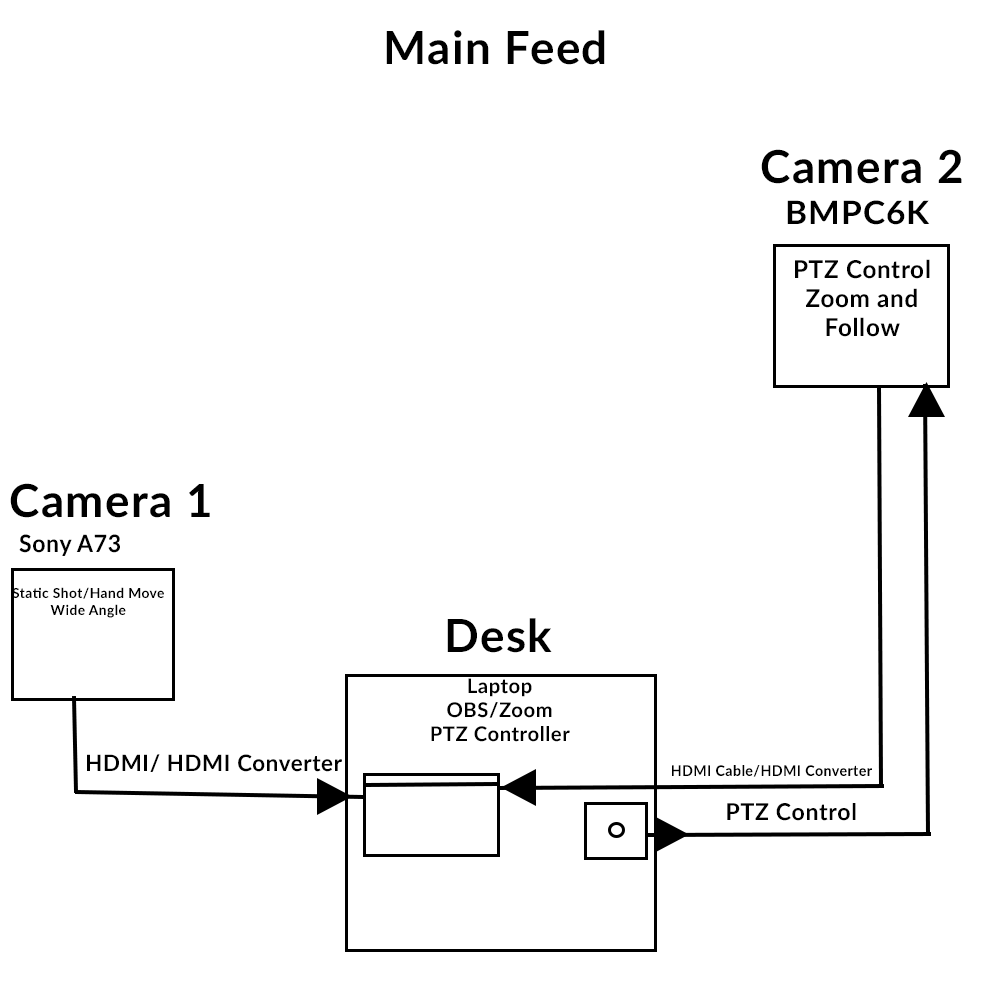
We used OBS to mix the video for the presentations-using 2 live cameras as the main cameras for the events. I had a mix of cameras in use-camcorders, DSLRs, PTZ cameras and more. For the main room and the second breakout room, I used 2 cameras-the Sony 6400 and the BMPCC6k Pro, for a solid recorded feed. For the other two breakout rooms, I used a camcorder (JVC or Panasonic) and a PTZ cam, from a company called Tongveo. Each PTZ cam had a controller board, and was used as a spot cam, so that the controller could zoom in and out easily, as well as have a independent backup camera recording as a 3rd backup recording option. The first 2 recording options would be Zoom and then OBS recording to the computers as well. Each room had a Zoom(audio) recorder as well, either an H1 or an H4n to independently capture audio.
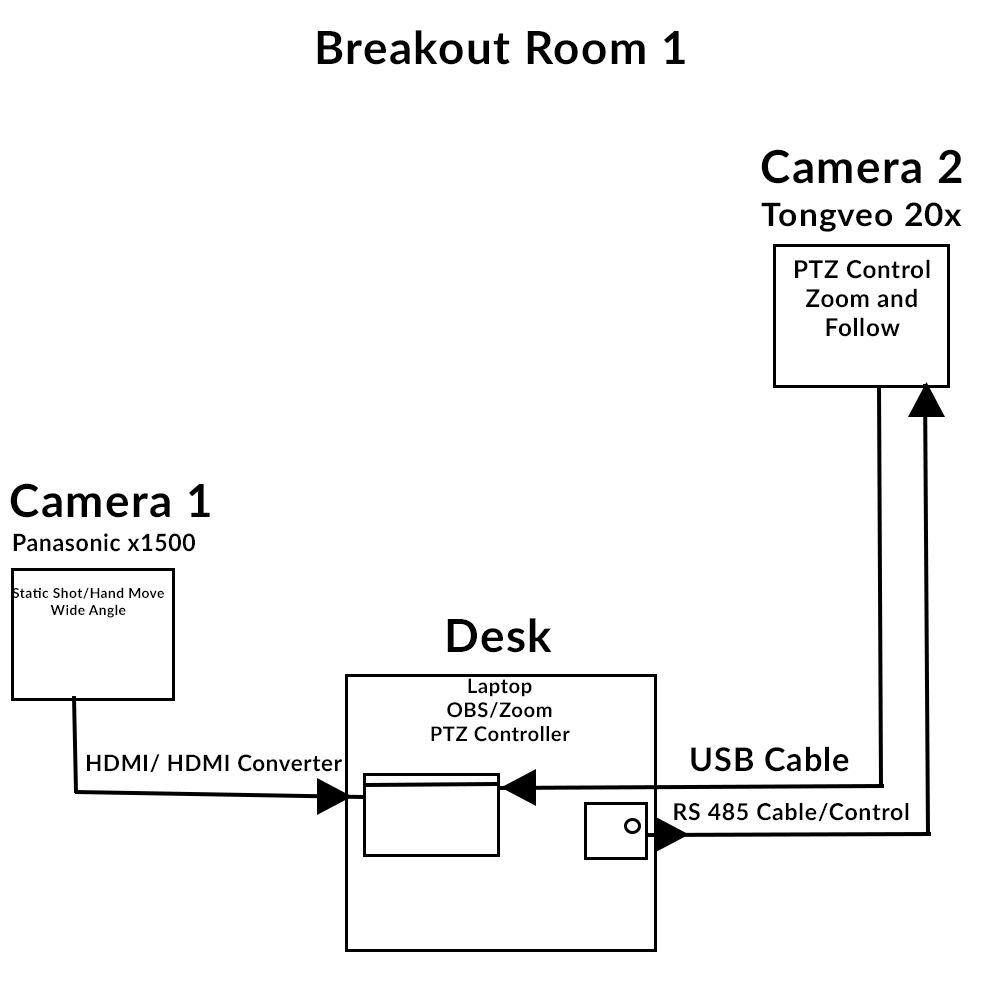
As a note-I’ve found that OBS is great at recording and switching and is my preferred medium for livestreaming, but I’ve noticed audio drift over long periods of recording. I have noticed this through different computers/brands/cameras, so I’m pretty sure that it’s not just the camera type or audio inputs, but probably drift between a few different variables. The Zoom recorder makes it easy to keep it in track as once you sync it with the beginning of the recording, it takes care of any audio drift as the video will stay in sync with the separate recorded audio. There are several fixes for this, but I’ve noticed it’s consistent with OBS so I’m assuming it’s a problem with recording and the computer bandwidth. As such, I’m going to deal with it with a separate audio recorder to ensure that I have good audio, and you should be doing this anyway as it’s just good practice in general.

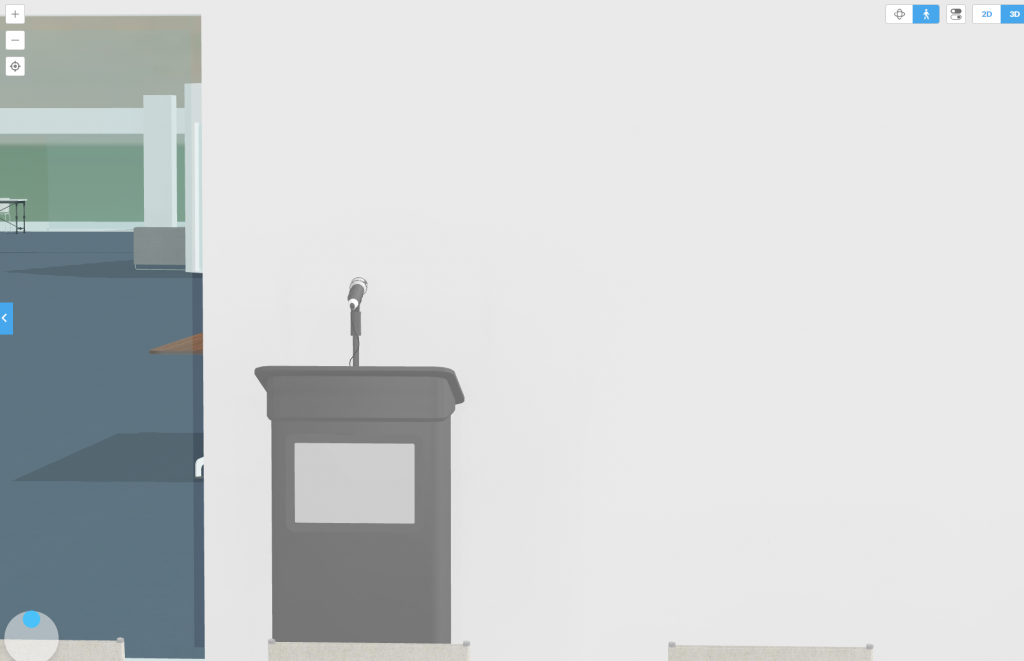

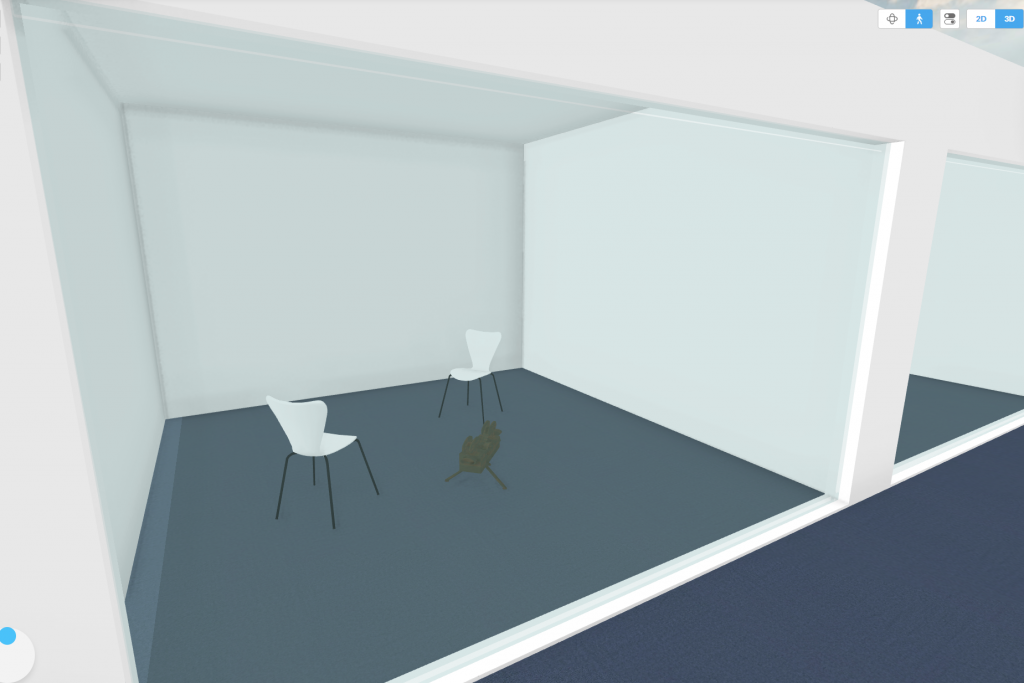
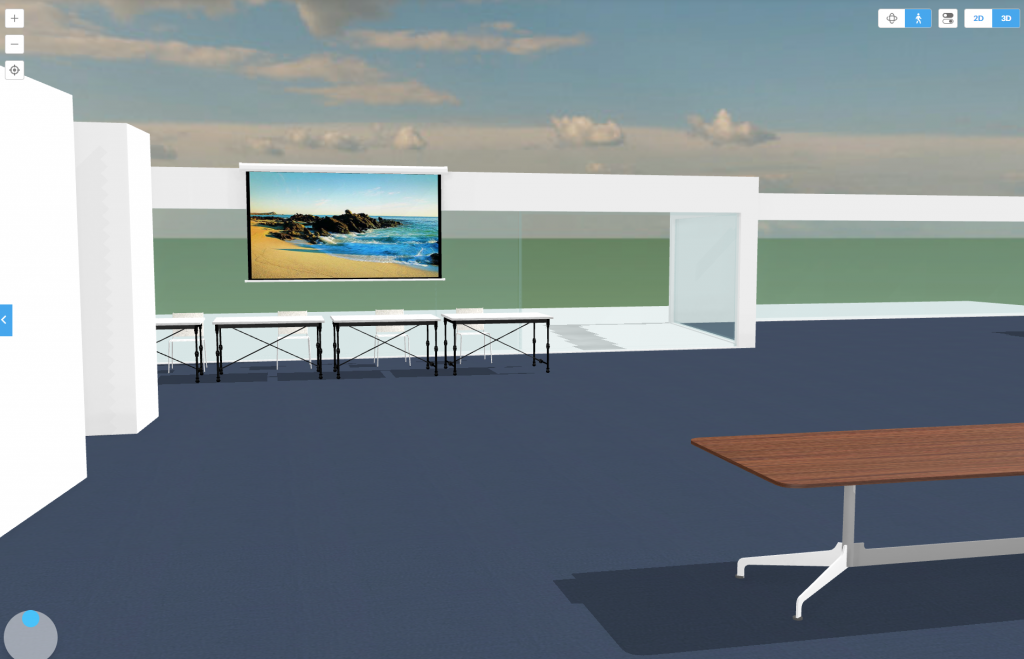
The PTZ cameras did not allow for direct recording-as they were usb cameras and had no backup type system. This is changed going forward as they do have a HDMI version of the cameras that I have now connected to a HDMI recorder (Ninja V, etc) so that I’ll have dual recordings from camera source as a pristine backup.
But for the stream they worked incredibly well and useful to keep the personnel to a minimum as we could really only spare 1 AV guy per room (not counting all other fires to put out). He had 1 triple backed up camcorder and another camera that he used as an alternate to move around and get good shots. For a small room, if you can’t make that work, it’s more on you.
Anyway, I’m still going through files, and while it’s a lot of work and pretty time consuming and tedious, it still worked out rather well for the budget and issues. There’s some to fix in the future, but the major ones were more of the “this could be better” rather than “this didn’t work at all”. Life works and flows so much better like that, and I do enjoy when it all works out like you planned.
